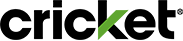TTY Devices are not compatible with Wi-Fi Calling. TTY USERS: Please read entire Notice.
Using Wi-Fi Calling. Wi-Fi Calling allows you to communicate through calls and text messages over an existing Wi-Fi network. To use Wi-Fi Calling, your device must be set up for Cricket HD Voice, and you must have access to the Internet through your device's Wi-Fi connection. If you lose your Internet connection during a voice call with Wi-Fi Calling, your call will disconnect unless you are also within Cricket HD Voice coverage. You can disable Wi-Fi Calling by toggling it off in your device settings menu.
Calls and text messages using Wi-Fi Calling function like calls and text messages using the domestic cellular network and follow the same rate plan and add-on rules. This means that whether you are within the U.S. or traveling internationally, you can use Wi-Fi Calling to call telephone numbers in the U.S., Puerto Rico and U.S. Virgin Islands at no additional charge (excluding calls to 411 and other premium numbers). You may also use Wi-Fi Calling to dial any international number you would be able to call or text within your existing plan. For international rate plans and/or add-ons that do not include unlimited calling, calls made over Wi-Fi Calling will count against your international bucket of minutes as if they were made over the cellular network.
For more information on Cricket international long distance rate plans, add-ons, and included countries, please visit International Features.
Cricket has two types of Wi-Fi Calling – Wi-Fi Preferred and Cellular Preferred. Wi-Fi Preferred Wi-Fi Calling will place calls and texts over Wi-Fi whenever a strong Wi-Fi signal is available. Cellular Preferred Wi-Fi Calling will only place calls and texts over Wi-Fi when the cellular network is unavailable or degraded. Both types of Wi-Fi Calling can expand your coverage when cellular coverage is limited (for example, in some indoor locations where it is difficult for a strong wireless signal to reach or when your device is in airplane mode with Wi-Fi enabled). The type of Wi-Fi Calling you have will depend on your device. See Wi-Fi Calling Capable Phones to determine what kind of Wi-Fi Calling your device has.
Due to technical limitations, Wi-Fi Calling cannot be used to initiate calls to 211, 311, 511, and 811 services. Use of Wi-Fi Calling may be restricted in certain countries.
TTY Limitations for 911 Calls & Real-Time Text (RTT) Progress: Due to technical limitations, Wi-Fi Calling cannot be used with TTY devices and will not support 911 calls over TTY devices. Persons with communications disabilities can still reach 911 services by either (1) calling 911 directly using a TTY over the cellular network or from a landline telephone, or (2) sending a text message to 911 directly (in areas where text-to-911 is available) from a wireless device, or (3) using relay services to place a TTY or captioned telephone service (CTS) call from a wireless phone over the cellular network or from a landline telephone, or (4) using relay services to place a IP Relay or IP CTS call over a cellular data or other IP network. To view RTT progress go to http://apps.fcc.gov/ecfs/document/view?id=60001568602
Emergency service from this device using Wi-Fi Calling may be limited in comparison to traditional 911 service.
911 Call Routing. If you make a 911 call using Wi-Fi Calling, we will attempt to route your call to the emergency response center for your location using automatic location information obtained from your device and the existing Wi-Fi network. If we are unable to route your call using automatic location information, we will use the Emergency Address entered in the Wi-Fi Calling settings on your device. During initial activation of Wi-Fi Calling you will be asked to enter an Emergency Address. At any time after activation, you can change your Wi-Fi Calling Emergency Address by selecting "Update Emergency Address" in the Wi-Fi Calling menu on your device. Your Emergency Address cannot be a P.O. Box. To ensure proper routing of emergency calls please keep your Wi-Fi Calling Emergency Address up to date.
If you receive an error message while entering or updating your 911 address, your Emergency Address is not yet available for use by emergency response centers. 911 service using Wi-Fi Calling may be limited by comparison to traditional E911 service, delayed, or unavailable if we are unable to locate you using automatic location information and you use Wi-Fi Calling at a location different from the Emergency Address you entered on your device. Ensure you have successfully entered or updated your current Emergency Address before dialing 911 via Wi-Fi Calling.
If you lose your Internet connection during a Wi-Fi Calling 911 call, your call will be disconnected even if you are also in Cricket HD voice coverage. When possible, use the cellular network or a landline telephone for emergency calls.
By selecting "I agree" below, you acknowledge that you have received and understand the foregoing limitations regarding the ability to place 911 calls using Wi-Fi Calling, and you further agree that if you dial 911 on this device using Wi-Fi Calling, Cricket may treat the automatic location information transmitted by your device as your temporarily updated Wi-Fi Calling Emergency Address.